Developing and testing apps
Use Development Portal to create a new app. Install the app for yourself or let your fellow org admins install it for themselves there. Any changes to the app configuration will be immediately reflected when the app is saved.Publishing apps
To make your app available for org admins to install it for the whole org, or even discoverable on Outreach Marketplace, you need to publish it first. To do so, open the app for editing in the Outreach Development Portal and click on the "New release" button which will lead you through the publishing process consisting of 3 steps.Specify the visibility of your app
You can publish your app exclusively for your organization or make it public for all Outreach organizations.
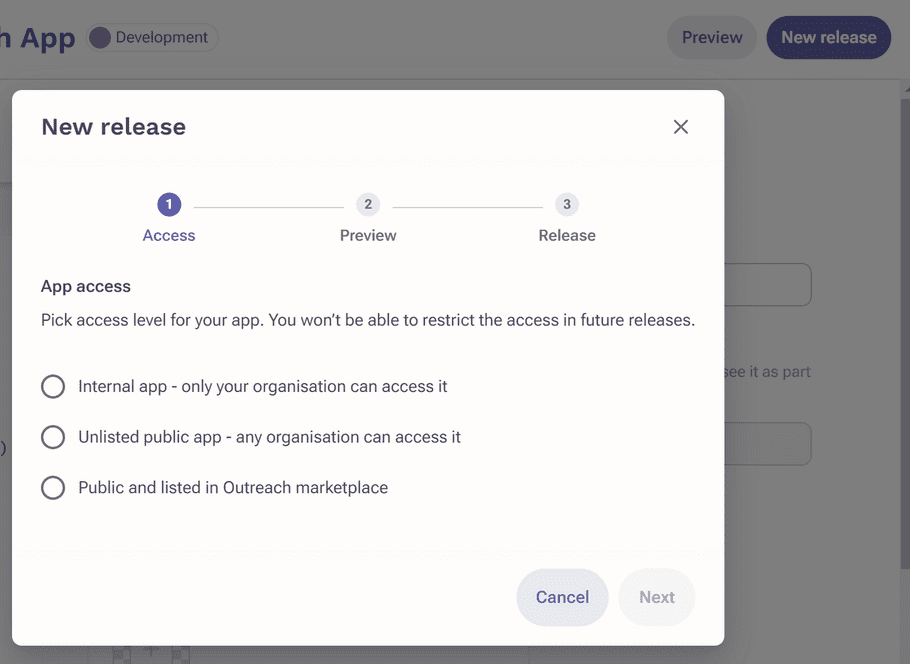
See Visibility of your apps for more details.
The visibility can be changed later but only in one direction: Internal -> Unlisted -> Public.
Publishing an app for your organization only does not require a review by Outreach and does not require metadata.
For Public apps listed on Marketplace, we do require to have a short demo presentation with the team to better understand the integration. Also, we do require the app to be beta tested with at least 5 customers. If you already have 5 customers using the integration, please reach out to platform@outreach.io to schedule a demo and have this app approved accordingly.
If you want this app to be accessible by external customers, you are welcome to publish the app as Unlisted for now, until you get to 5 customers.
Review app metadata
The wizard will provide a summary of all the metadata you have specified for your application and will highlight missing pieces in yellow. Add the necessary metadata and then review and agree to the related Outreach policies.
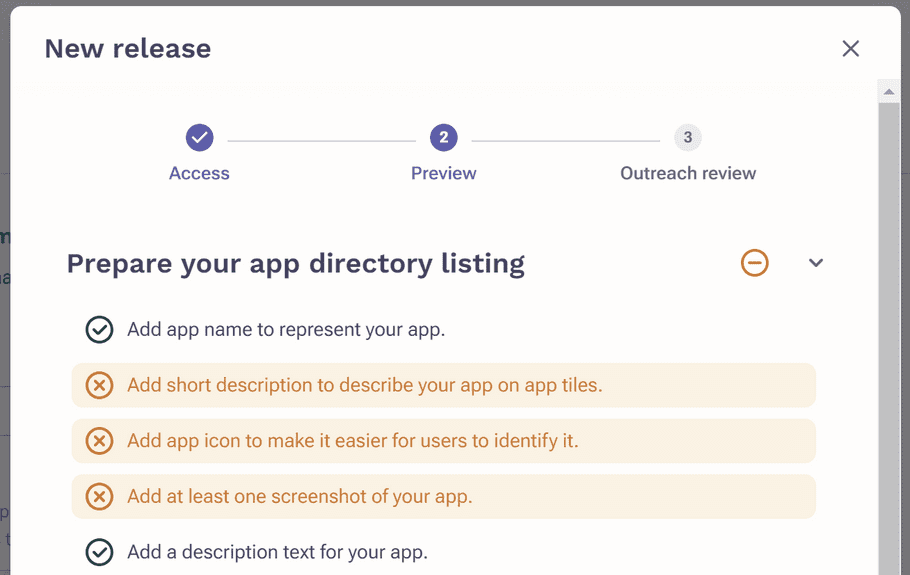
Release and publish (internal apps)
When you had choosen Internal app visibility and hit the Release button, we ask for the final confirmation.
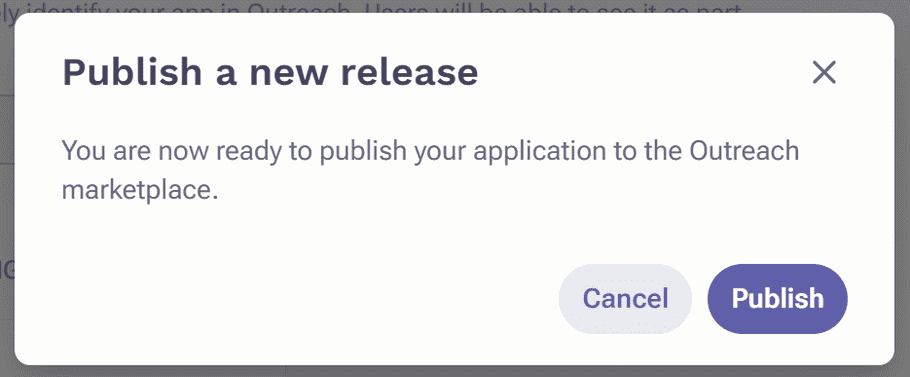 Clicking on the Publish button makes the app published and you can find it at Outreach Marketplace under Your org apps category from where you can install it for your org if the app is installable.
Clicking on the Publish button makes the app published and you can find it at Outreach Marketplace under Your org apps category from where you can install it for your org if the app is installable.Submit for review (unlisted/public apps)
Apps used by other orgs have to go through a review process. Once you filled in all the mandatory meta data and agreed to Outreach policies you can provide additional information that Outreach representatives can use to review, test and evaluate the application.
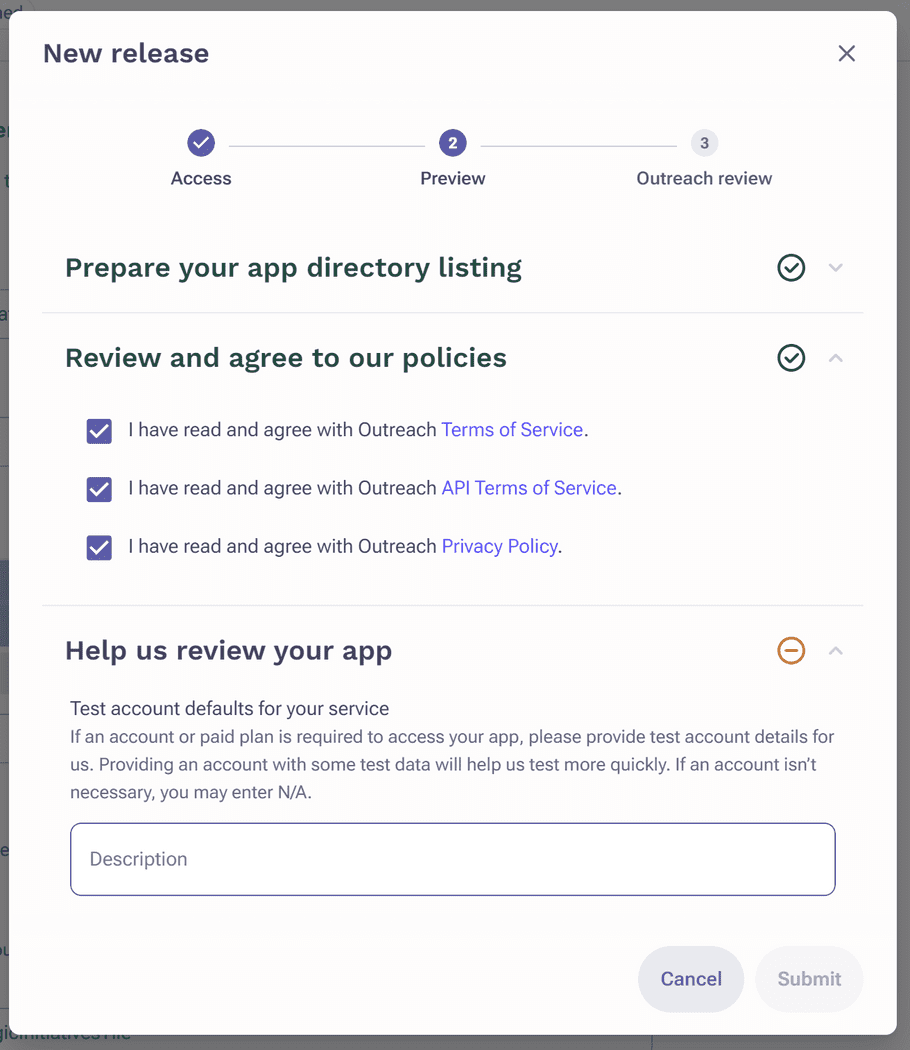
Submitting the app puts it to the "In Review" state and a ticket is created for Outreach representatives to perform the review process. You might be contacted to provide more information or even a demo session.
Publish (unlisted/public apps)
When the review process is finished your submission will be either approved or rejected. In the latter case, you will learn the reason.
Approved apps will be assigned to "Review approved" status and "Publish" button will be available for you. It's not automatic. We leave it up to you to choose when the app is fully ready for end users.
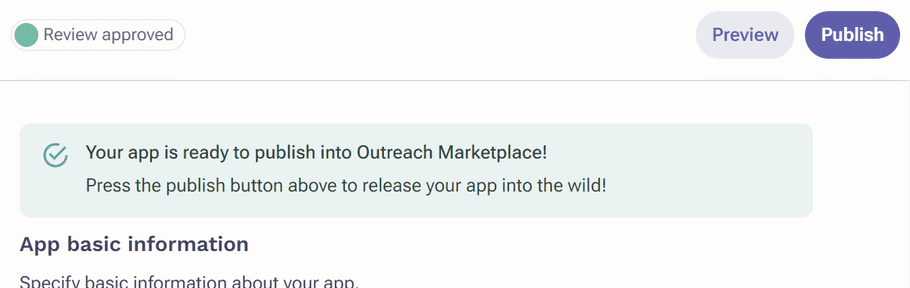
Next, select the "Publish" button and your app will appear in the Outreach Marketplace. Either listed in the catalog (public apps) or available for installation if you share the link directly (unlisted apps).
Maintaining your app
You may need to make changes to you app sooner or later. Any changes made in the Developer Portal won't affect the live version of your app. To apply your changes to the live app, go through the publishing process again.
Removing app
You can temporarily hide a published application from the Outreach Marketplace. This will prevent new installations, but the app will still be available for users that have previously installed it. Open the app for editing and select "Remove app" section. Use the toggle to temporarily hide the app.
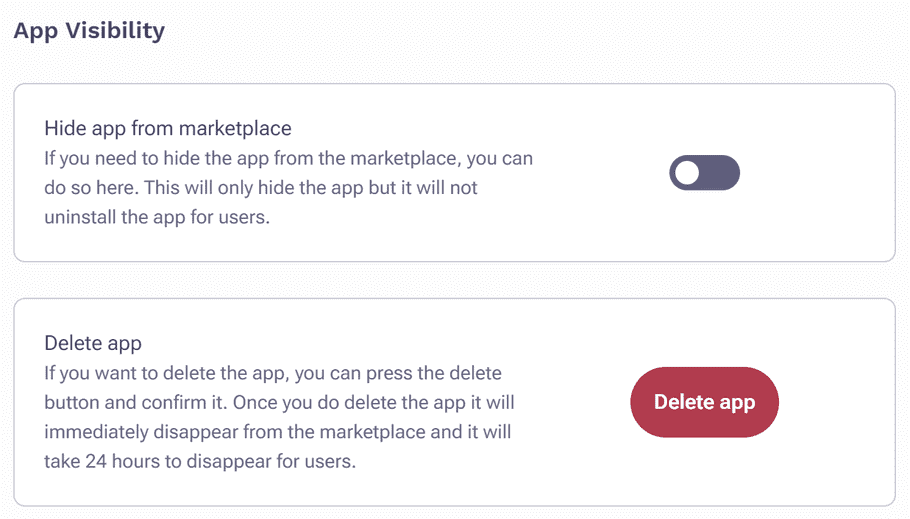
If you decide to discontinue the service you can delete the application completely. Please note that it will not only remove the application from Outreach Marketplace but it will also uninstall the application from all orgs that were using it.